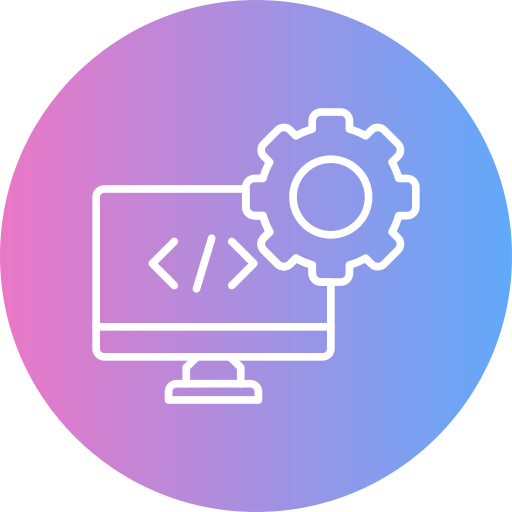Essential Features
Joomla's extensive support system, both in terms of documentation and community engagement, further emphasizes its reliability.
Awesome Design Features
Joomla offers dynamic design features including template overrides, dynamic layouts, page-specific templates, Bootstrap-powered responsiveness, Less for CSS, external framework integration, and custom template creation, enabling unique and personalized website designs in 35 words.
CMS Management
Joomla streamlines CMS management by offering one-click core and extension updates, web-based extension installations directly from the backend, and facilitating user registration for enhanced resource access.
Multilingual Support
Joomla's support for over 70 languages makes it an ideal platform for creating globally accessible websites.
SEO and SEF Optimization
Built-in SEO tools and search engine friendly URLs enhance your site’s visibility and rankings.
Flexible
Joomla lets you make blogs, business websites, intranets, and more, no matter how simple or complex.
Open Source and Free
Available under the GPL license, Joomla is both cost-effective and supported by a vibrant community.
Extensibility
With over 7,500 extensions, Joomla allows for extensive functionality enhancements.
User management
ACL (Access Control List) allows you to manage your site’s different users and groups.
Menu management
Joomla lets you include as many menus and menu items as you like, enabling complex site navigation structures.
Cache management
Improve your site's performance with Joomla's caching capabilities.
Global support
Joomla's global support encompasses an extensive wiki for documentation, an integrated in-app help system, a community forum with expert developers and consultants, and professional service providers for comprehensive project assistance.