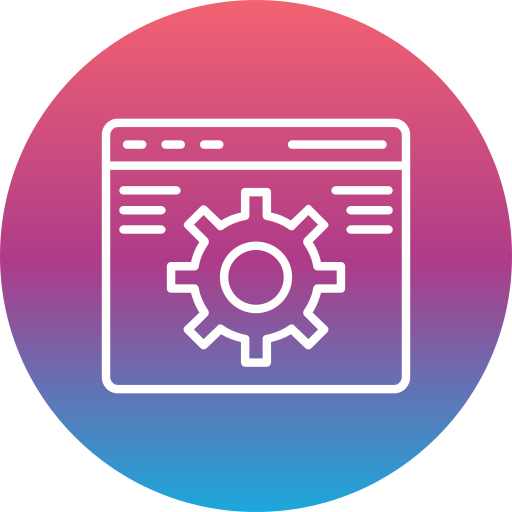Exploring Python GUI frameworks and libraries
Each framework has its unique features, strengths, and limitations, making some more suitable for certain types of projects than others.
Kivy
Kivy is a liberal MIT-licensed project which offers native multi-touch for each platform, as well as Android and iOS. It is based on OpenGL ES 2 and is highly useful for game development, as it’s an event-driven framework situated around the main loop. Your app can add callbacks from the main loop on a scheduled basis or using a one-off trigger. Kivy can help you create pretty much anything from animation to widgets and offers its own language to describe the user interface and interactions. Kivy is extremely useful if you’re looking to outsource development of a cross-platform graphical app or a generally powerful cross-platform GUI.
PyGObject (or “PyGi”)
PyGObject allows you to write Python apps for the GNOME project or Python applications using GTK+. The module includes bindings to GObject, the C cross-platform library offering a baseless to a wider code base and common types. It has been used in a variety of projects such as the GIMP image manipulator, which GTK+ was built for. GTK+ is free, offering a full cross-platform widget toolkit for GUI capability in a wide variety of Windows/Mac, OSX and Linux applications.
wxPython
Multiple books have been written about wxPython so although it’s not ready for Python 3 yet, it is worth describing. Based on wxWidgets, a cross-platform C++ GUI library, wxPython includes standard dialogs, a 2D path drawing API, support for various file formats, dockable windows, and widgets for text editing and word processing. It comes with a range of tutorials and demos developed over more than two decades, so it’s no surprise that wxPython is one of the most popular frameworks. You can find out more on its wiki.
Pyforms
Pyforms is one of the newer frameworks and functions as a Python 2.7/3.x cross-environment framework that helps develop GUI applications. Pyforms encourages easy code reusability and is a modular platform. It offers a reasonably large collection of 22 controls based on a ControlBase object, including a web browser, OpenGL, and a video player. Pyforms is based on PyQT, OpenGL, and various other libraries. You can take a look at the online Pyforms docs to help you figure out this platform.
PyQt
Written in C++, Qt is a cross-platform framework that’s multi-licensed. Qt is a longer-running tool and was previously owned by Nokia. The popular, multiindustry library of tools and APIs covers many platforms, including mobile. Gadgets such as SatNavs and many other which have GUI are often based on Qt.
PyGUI
In comparison to Kivy and PyQT, PyGUI is relatively simple and works only for the Mac, Windows, and Unix platforms. PyGUI was developed in New Zealand at the University of Canterbury and focuses on fitting into the Python ecosystem in the simplest way possible. The MVC framework has several main aims, one of which is to put the smallest possible amount of code between Python applications and the underlying GUI so an app’s display would always be a reflection of the platform’s native GUI. When you need a quick and easy way to pick up GUI, try PyGUI.
Tkinter
Tkinter is widely used for its simplicity and availability, offering a straightforward way to create windows, dialogs, and other basic GUI elements. It's particularly well-suited for beginners and for applications that require a native look and feel with minimal overhead.
Choosing the right Python GUI framework
Remember, the best framework for your project is the one that best matches your specific needs and constraints.
Complexity
Evaluate the complexity of the GUI you need to develop. For simpler, lightweight applications, Tkinter or PyGUI might be sufficient. For more complex, feature-rich applications, consider PyQt, PySide (similar to PyQt), or Kivy.
Cross-Platform Compatibility
If your application needs to run on multiple operating systems (Windows, macOS, Linux) without modification, look for frameworks that support cross-platform development, such as Kivy, PyQt, or wxPython.
Performance
For applications requiring high performance and responsiveness, consider the underlying technology. Frameworks like Kivy, which uses OpenGL for rendering, might offer better performance for graphics-intensive applications.
Community Support
A well-documented framework with a strong community can significantly ease the development process. Check the availability of tutorials, forums, and active community support for the frameworks you’re considering.
Development Speed
Some frameworks offer design tools that can speed up the development process. For example, PyQt comes with Qt Designer, a tool for designing GUIs visually, which can then be easily integrated into your Python code.
Advanced Features
For applications that require advanced GUI elements (like custom widgets, animations, or touch support), frameworks like PyQt or Kivy offer extensive sets of features that can accommodate sophisticated interfaces.
Open Source vs. Commercial
Consider the licensing terms of the framework. PyQt, for example, requires a commercial license for commercial applications, while PySide offers similar functionality under a LGPL license. Kivy and wxPython are open-source with licenses that are generally more permissive.
Maintenance and Scalability
Consider the framework's long-term support and development prospects. A framework with active development and support is more likely to keep up with future OS updates and feature requests.
Create Prototype
It’s a good idea to prototype a small part of your application with one or two frameworks to get a feel for how well they meet your needs. This hands-on experience can be invaluable in making your final decision.