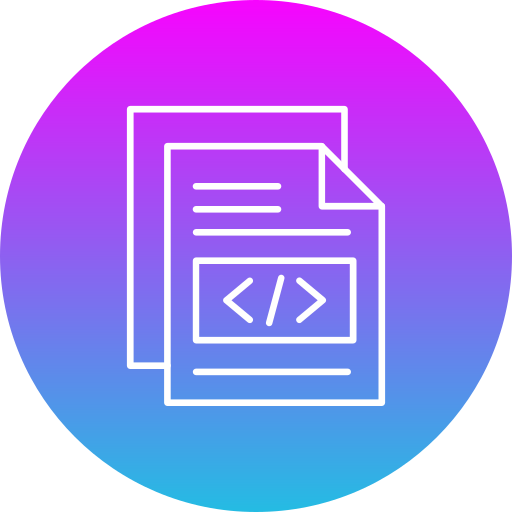SharePoint Key Features
Here are some of the top SharePoint development features that make it a powerful platform for building collaborative solutions and custom applications.
SharePoint Framework (SPFx)
The SharePoint Framework is a client-side development model that supports modern web technologies and tools. It allows for the creation of responsive and mobile-ready apps, with seamless integration with SharePoint data.
Power Apps and Power Automate
Tools for creating custom forms, workflows, and business applications that can integrate with SharePoint lists and libraries.
Workflow Development
Tools for creating and deploying custom workflows using SharePoint Designer or Visual Studio, enabling automation of business processes.
Search Customization
Extensibility options for enhancing and customizing the SharePoint search experience, including custom search queries, result sources, and search result display templates.
SharePoint Add-ins
Standalone applications that can extend the functionality of SharePoint sites without requiring direct access to the server-side environment.
Power BI Integration
Power BI provides visual insights into SharePoint datasets, enabling quick and informed decision-making through real-time updates.
Contextual Information
Access a variety of contextual information for your applications, such as user presence, document activity, and collaboration details.
SharePoint Webhooks
Develop applications that subscribe to notifications about specific events in SharePoint, such as changes to list items, with SharePoint webhooks.
Microsoft Graph Integration
Connect to a wide range of data, including calendar, mail, documents, and more, to enhance organizational productivity with the Microsoft Graph API.
Insightful Analytics
Gain deep insights into user patterns, such as trending documents and optimal meeting times, to inform decisions and collaborations.
Multilingual Support
Create multilingual sites with language-specific content variations.