Delphi UI Benefits
Delphi excels in creating modern, high-performance native apps across multiple platforms with its robust, flexible environment.
Rapid Development
Delphi provides a comprehensive set of tools and components that enable quick and efficient development of UI applications.
Cross-Platform Compatibility
With the FireMonkey framework, Delphi allows for the creation of UIs that can run on multiple platforms (Windows, macOS, iOS, Android) from a single codebase.
High Performance
Delphi applications are known for their speed and performance, which is crucial for creating responsive UIs.
Visual Design Tools
The integrated development environment (IDE) includes powerful visual design tools, such as the Form Designer, for easy drag-and-drop UI creation.
Extensive Library
Delphi comes with a rich library of pre-built components for common UI elements, reducing the need for custom coding.
Delphi UI Features
Create a Delphi application that is more efficient & user-friendly.
VCL (Visual Component Library)
A comprehensive set of visual components for Windows application development, including buttons, grids, and more.
FireMonkey Framework
A cross-platform framework for developing UIs that can be deployed on multiple operating systems.
Data Binding
Delphi supports data binding, allowing for easy connection between UI elements and data sources.
Styles and Themes
Support for custom styles and themes to create visually consistent and branded applications.
Animations and Effects
FireMonkey provides a range of animation and effect capabilities to create dynamic and engaging UIs.
Touch and Gesture Support
Built-in support for touch and gesture interactions, essential for mobile and touch-enabled devices.
LiveBindings
A flexible way to bind data to UI elements, allowing for real-time updates and interactions.
Essential Guidelines
Best Practices for Developing Efficient and User-Friendly Delphi Applications.
Understand User Needs
Gather clear requirements from stakeholders and understand the end-user needs to ensure the UI meets their expectations.
Identify Key Features
Determine the essential features and functionalities your application needs to have.
Choose the Right Framework
VCL vs. FireMonkey: Decide between the Visual Component Library (VCL) for Windows-specific applications or the FireMonkey (FMX) framework for cross-platform development.
Plan Cross-Platform Compatibility
If using FireMonkey, consider the differences in platforms (Windows, macOS, iOS, Android) and plan your UI design accordingly. Test on multiple devices and platforms to ensure consistent behavior and appearance.
Focus on User Experience (UX)
Ensure the UI is intuitive, easy to navigate, and user-friendly. Make sure the UI is accessible to all users, including those with disabilities.
Optimize for Performance
Write clean, efficient code to ensure the application runs smoothly. Be mindful of resource usage, especially for mobile devices with limited memory and processing power.
Utilize Delphi's IDE Features
Take advantage of the Form Designer and other visual tools in the Delphi IDE for rapid UI development. Make use of the extensive component libraries available in Delphi to speed up development.
Implement Responsive Design
Ensure the UI adapts to different screen sizes and resolutions, especially important for mobile and tablet devices.
Unit Testing
Write unit tests to validate individual components and functionalities.
UI Testing
Perform thorough UI testing to identify and fix any usability or compatibility issues.
Dive Into Our Services
Explore our diverse range of services designed to cater to your unique needs.
Access Top-Notch IT Professionals
Find highly qualified professionals at Nestack Technologies committed to producing remarkable results and enhancing your business growth.